APG Consultancy LTD


Mac vs PC
The Mac (Apple computer) vs PC (computer running Microsoft Windows) debate will probably go on forever. The following lists the possible advantages and disadvantages of having a Mac:
Not as much choice of software as on a PC
Limited choice of hardware, upgrading is normally difficult/impossible
Starting price for systems is high
Very high quality hardware, most systems are silent and look good in any room of the house
System value is very good as Mac systems have high specifications components (Thunderbolt, gigabit Ethernet, remote control, backlit keyboards) and a large amount of included free software. 2nd hand prices remain very high.
Software is general of higher quality and easier to use
The software packages included with every system is very capable (Pages, Numbers, iMovie, Photos, GarageBand)
Driver problems are rare, Apple produce both the hardware and the software
The Mac operating system, OS X, has been highly tuned for performance and ease of use.
Anti-virus software is not required
A full copy of the operating system is included with each system, activation is not required, updates are free
When combined with iPads and iPhones full syncing of Photos, Calenders, Address Books, Music is automatic and easy to setup
macOS (OS X)
The following shows a number of screenshots from OS X (the latest Apple Mac operating system). The Mac operating system in some ways has changed little since 1984, meaning most most Mac users do not have to re-learn how to use their machine every time a new operating system is launched.

OS X Desktop
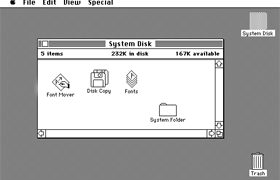
Mac Desktop (1984)

Launch Pad
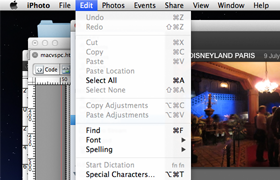
Menu Bar
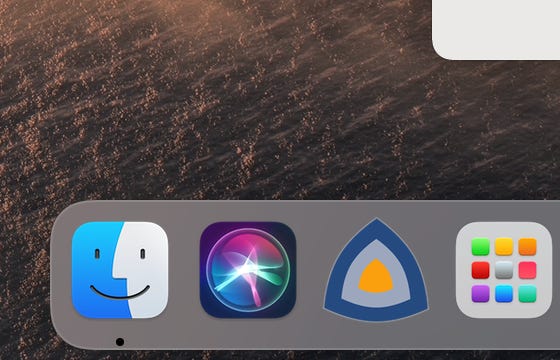
Dock

Notification Center
Windows
The following shows a number of screenshots from Windows 7/8/10. Windows over the years has changed considerably. The last couple of version have introduced new task bars, removal of the general menu bars, new ribbon bars, re-designed dialog boxes. This has caused some confusion with a number of people prefering older versions. Windows 8 introduced Metro (full screen) applications and the replacement of the start menu with a start screen.
Metro applications and the new start screen were introduced for use whilst using Windows 8 on a tablet. Newer versions of Microsoft Office also adopted a Metro style interface.
Windows 10 is the current version of Windows. This has taken a bit of a backward step by re-introducing a desktop interface more similar to Windows 7 complete with a standard start menu. Windows is still suffering with a mix of multiple styles, even with multiple graphical styles for dialog boxes etc. Some of the interface has simplified making it more difficult to get to settings, making some items hard to find and increasing the number of mouse clicks required to reach items.

Windows 7 Desktop

Windows 7 Task Bar

Windows 8 Start Screen

Windows 8 Desktop

Windows 10 Desktop
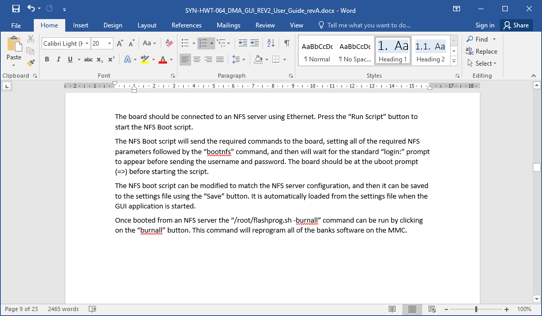
Word 2016
Copyright 2022 APG Consultancy LTD
Email: info@apg-consultancy.co.uk