APG Consultancy LTD


Networking - Details
Commonly known as TCP-IP, the Internet Protocol Suite is the set of communications protocols used for the Internet and other networks. It is named after two protocols, the Transmission Control Protocol (TCP) and the Internet Protocol (IP). The most commonly used version of TCP/IP is v4.
To form a network, each device is given a 32-bit address, normally written as four individual numbers seperated by periods, for instance 192.168.1.100.
In a typical household, a router is set to a fixed address, such as 192.168.1.1. The router has a built in DHCP server which is used to provide addresses to other devices.
Each device connected to a network can be assigned a fixed address or can obtain one from the router. A typical network could be as follows:
Router
192.168.1.1 (Fixed address)
Desktop
192.168.1.100 (Provided by Router)
X Box
192.168.1.101 (Provided by Router)
Laptop
192.168.1.102 (Provided by Router)
Printer
192.168.1.103 (Provided by Router)
Normally the owner of a household network does not need to know anything about how a network works, although it can be handy when trying to extend a network or to fix problems.
The potential problem with v4 of TCP-IP is the use of a 32 bit address. As more and more network devices are built the range of numbers available will prove to be limiting. At some point in the future v6 of TCP-IP will replace v4, v6 has the benefit of 128-bit addresses.
Internet and Web Browsing (URL & DNS)
The Internet is used to connect all the individual networks around the world together. Each individual network connects to the Internet via a router. As well as the internal address of the router, the one seen by the connected network, the router also has an external address. This series of addresses allows data to be transfered to/from remote devices.
When browsing the internet, a user normally enters a URL (Uniform Resource Locator), such as www.bbc.co.uk. The internet provider provides a DNS (Domain Name System) server which will convert the URL to an address, such as 212.58.246.94. By using a combination of these addresses the web browser can then talk to the web server and access the page required.
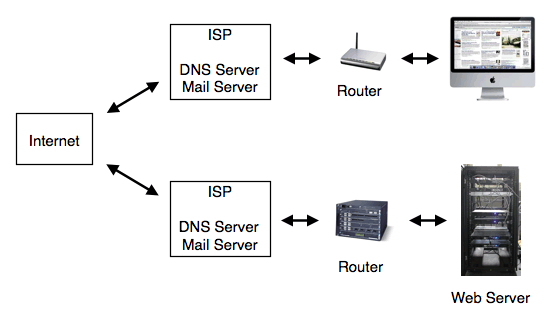
Further Details (Mac Addresses & Layers)
Every network device has a MAC address (media access control address), if a device has both wired and wireless connections then both of the connections will normally have seperate MAC addresses. The MAC addresses are normally assigned by the manufacturer of the network interface controller (NIC) and are stored within its hardware.
MAC addresses are required to make a network function. They allow any network device to address another connected device directly. This is important for devices connected to a single network, for instance a house or work place, they serve no function on the internet.
Networking has been split into a layered system, with each layer knowing how to speak to the matching layer on a remote machine, and how to communicate with the other layers. An application such as a web browser or email package doesn't need to know anything about the construction of the network, and nothing about the web/mail server it is talking to.
The 7 layer model uses a system where small data packets are created by the applications, these are then passed to the operating system. The operating system wraps this into another packet and passes it to the Network driver. The Network driver wraps this in yet another packet and puts it onto the physical cable.
Layer 1 is the bottom layer, the actual physical layer where data is passed as an electrical series of 0's and 1's
Layer 2 is the data link layer, a software layer where a structure is added to the 0's and 1's, including error correct and some details of the method of communication, for instance Ethernet cable or WI-FI. MAC addresses work at level 2.
Layer 3 is the network layer, which includes network protocols such as IP.
Layers 4 to 7 are the higher level protocols, and include links to the application such as the TCP protocol. These layers can deal with higher level details such as the automatic resending of packets which do not reach the expected destination.
As an example, if an application wants to send data to a network printer with an IP address of 192.168.0.240, the operating system takes this packet of data and layer 3 is used to wrap this data into a packet which contains the destination IP address. Then layer 2 takes the packet and attempts to work out which physically connection is required to carry this data, and to which device to send it to. The data is then sent to the printer using layer 1, the actual physical cable.
The network card within the computer will maintain a lookup table of the MAC/IP address of connected devices. Network cards plus Ethernet switches build these lookup tables by interogating connected devices. If a device is not found on the local network then a router is used to pass the data to external networks.
Copyright 2022 APG Consultancy LTD
Email: info@apg-consultancy.co.uk